Builderall Toolbox Tips Setting up Zapier Part 2: Connecting the Google Spreadsheet
Awesome Tip:[origional title]
Get a closer look at all the Marketing Tools Builerall has, for the price of 1
https://onlineathomebiz.com/recommends/BuilderallToolbox
https://builderalltoolbox.com


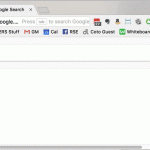

2 Replies to “Builderall Toolbox Tips Setting up Zapier Part 2: Connecting the Google Spreadsheet”
Hi Shelly. Thank you for your video. I have an issue. I´m using a Builderalls form and I succeded sending the data I need to my google spreadsheet but I want my customer to be redirected to a thank you page, but ther is no option to redirect them to the thank you page. I just see a weird URL page like this https://hooks.zapier.com/hooks/catch/5320133/o3ig3uq/ is there any solution. This is very important for me to fix, please. Thank you.
Hi Shelly, How we make a Test Purchase?, thanks